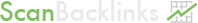If you want your website to be successful, you have to keep it up and running. There are a lot of things that could go wrong on the internet, and if you don’t fix the problems as they arise, it could hurt your search engine rankings and the amount of traffic your site receives. Of course, some errors are more common than others. Here are some common Google crawl (we talked more about Google Index and Google Crawlers in this blog post) errors and some suggestions to help fix them.
404 Not Found
When this error pops up, it means that there is not enough or no content on the page. This one is a pretty easy fix. If you don’t want this error displayed, then add more content to the page. When Google sees that the page has content and a purpose, it will fix the error. If you have no content to add to this page, you can also make it so the page redirects to a different one that does have content.
This will at least allow your readers to get to the content without having to search for anything else. This may not fix that specific page, but it will keep your visitors happy. Some other reasons a 404 Not Found message may be shown include:
- Content was moved or has replaced with new content
- The permalink structure has changed
- Broken or incorrect links
- Bad backlink from another site
Access Denied
This message means that Google has tried to crawl your page but wasn’t able to access it. This is likely because of your robots.txt file. It may also be displayed because the website requires a username and password or because your hosting provider has blocked the site. You can fix this error by finding the line of code that has blocked Google and removing it from your robots.txt file.
If the page is password protected add that password to the robots.txt file. If it has been blocked, you will need to contact your hosting provider and resolve the problem with them. Keep in mind, Google has certain rules about how a robots.txt can be configured. You should also be sure that your firewall is not blocking Google from accessing the site.
Server Error
An error message like this can be blamed on your hosting site. It simply means that Google has tried to get to your site but can’t reach it due to a problem with your server. You should contact your hosting site and talk about these issues. There could be many reasons for an error like this, but you will need the help of your hosting provider to fix it. Common server error reasons include:
- Server is down
- Server is busy or overloaded
- Server is misconfigured
- Server is not able to handle traffic volume
- Protection system errors
- Hosting firewalls
DNS Error
This type of error message means that Google was trying to access your site but wasn’t able to do so because there is a problem with your domain name’s settings. To fix this error, contact the company where you purchased your domain name and make sure everything has been set up properly. This error sometimes requires you to change DNS records. If you aren’t comfortable doing this yourself, you can ask your domain name provider to do it for you or get the help of a web developer.
Not Followed Error
This error is not as common as some of the others, but it is still something that could appear. This happens when Google attempts to get to your page and the URL is not working right. This could happen if there is a Flash problem or if the page tried to redirect in the process. You can fix this error by checking and reducing the amount of redirect hops. You should aim to only have one if possible. You may also fix it by converting certain types of content from Flash or JavaScript to HTML.
Tips for Dealing with Crawl Errors
Crawl errors can be frustrating to deal with. When you check for them, you may be overwhelmed. However, there are a few things you can do that are simple and easy to fix your errors as fast as possible. Some of these things include:
- Mark all errors as fixed
- Check for errors at least once a week
- Understand what each error message means
- Know when to worry and when to ignore the error
- Check for false URLS and bad backlinks
- Monitor crawl errors after a site relaunch
- Deal with each type of error specifically
- Follow Google’s configuration rules to avoid crawl errors
How to Fix Crawl Errors
If you are wondering how to fix crawl errors that pop up on your website, there are plenty of Google Webmaster tools that can help. The important thing is to determine what type of Google crawl errors are being displayed and what is causing them. When you know what kind of error you are dealing with, you can use a checker to find out why it is occurring.
Google will not rank or index websites that have a lot of errors. Sometimes, Google will even crawl websites for errors. You want to make sure that Google is getting the correct information from your website. If any of these errors are being displayed, something isn’t right and need to be fixed.
The faster you fix these errors, the sooner Google will review and index your website. Then, you can continue to improve your SEO and your ranking. Visitors want to be able to access your site easily, and Google wants the same thing. Give them what they are looking for and get rid of errors like this before they can ruin your ranking. If you need help fixing your Google crawl errors, visit Scanbacklinks.com.
If you have something to share on the topic, please, don't hesitate to start the discussion in the comments.
P.s. Don't forget to recommend the article to your friends using the social media buttons to spread the word about this useful information.