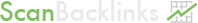A solid linking strategy is necessary for successful SEO and will help your page improve in the search results. Building out and developing high-quality valuable links will go a long way toward ranking higher on the Google results pages.
While link building is a vital part of optimizing your site for the search results, blindly diving in without a basic understanding of tested techniques can be detrimental to your site's SEO. To develop your site’s linking building strategy, you should have a decent understanding of the various type of links and their usage.
Not all links are created equal. While some links may boost your SEO efforts, others may accomplish just the opposite. Most link building focuses on non-site-wide links. These links can be inbound or outbound and are a major component of SEO.
These links can take the form of inbound backlinks to your content from sites on the web to internal site links that highlight relevant and posts that may be of interest to your visitors. Building a portfolio of high-quality non-site-wide links is a cornerstone of successful SEO.
On the opposite of the link building coin are site-wide links. Site-wide links occur on each page of a website. Many SEMs avoid these links altogether as they are viewed as risky and spammy. While it’s true that site-wide links can be harmful to SEO when not used properly, there are certain times that you can leverage them for good.
What Are Site-Wide Links?
One type of link you'll hear a lot about is the site-wide backlink. These are links that appear on each page on a website. Typically, these links are found in places like blogroll links on the side margins of pages. Blogrolls are lists that appear on the sides of a page that display a list of recommended blog links.
Site-wide links can also pop up in the footer of a site. You’ll commonly see site-wide links here if a template is being used with the same footer on each page. Oftentimes, these link to the template or webpage designer.
The reputation of site-wide backlinks took a bit of a hit when the Penguin 2.0 update was released years ago. Site-wide links in blogrolls and footers seemingly caused algorithmic penalties and some manual penalties to be handed down at large. Many sites took major hits to their ranking and struggled to recover.
In the aftermath of the Penguin 2.0 update, it was evident that the risky use of sitewide links could be detrimental to your SEO efforts. While a reckless use of site-wide links can be harmful to your site’s search rank, including these links in relevant and valuable ways can be beneficial.
Various Types of Side-Wide Links and SEO Implications
As far as Google’s search algorithms are concerned and how they handle site-wide links, you may experience diminishing returns for each additional occurrence of a site-wide link. In terms of manual assessment, you should ensure that any site-wide footer or blogroll link be relevant and make sense contextually with the page’s content. You’ll generally see these types of links in a few common places, including:
- The footer of a page
- On blogrolls or sidebars
- In menu headers
Footer links are often a major culprit for irrelevant site-wide links. You’ll often see random, unrelated links that reference various web designers or SEO companies that have worked on the site. These links are often off topic from the content on the page. While the beneficial uses of footer links for SEO are slim, there are a few circumstances where you can utilize them safely.
Design firms may include their link in the footer for project sites but should give the site owner the choice to opt out. You can also link to affiliate sites associated with your page. Any site-wide footer link should have a very relevant and transparent purpose. Any opaque use of site-wide links in the footer may appear as a paid link.
Blogroll links can also be dangerous. Links here run the risk of appearing as paid since these sidebar links are popular spots for incentivized linking. You’ll often see spammy keyword anchor text for these links that have little or no relevance to the content on the page or the site in general.
Blogroll links can offer relevant and helpful suggestions for visitors. It’s important that they be kept to a reasonable number of links, use natural and relevant anchor text, make sense contextually for the site content, and direct readers to valuable sites of interest.
While you usually find onsite navigation links in the menu header, you’ll sometimes spot site-wide links here, too. Menu headers are often exploited to pack unnatural paid links. However, you can use the menu header for site-wide links in limited circumstances. Links to closely affiliated sites or sub-sites is usually a natural way to include site-wide links here.
Non-relevant site-wide links, say in a blogroll, may catch the eye of manual spam analyst resulting in manual penalties to your page. Off topic site-wide links that come off as spammy or unnatural are risky, as well. As a rule of thumb here, stick to only necessary and relevant site-wide links.
Site-wide links don’t have to diminish your SEO efforts, and they aren’t innately bad links. There are multiple situations in which a website may naturally and legitimately use these links. As with anything else in the SEO world, issues arise when site-wide links are abused and used incorrectly.
You should always use site-wide links in a way that demonstrates a clear and natural reason for their existence. The link’s purpose shouldn’t be solely SEO related. When SEO alone is the reason for the presence of site-wide links you may face the repercussions.
Focus on providing links that naturally make sense in conjunction with the site content. Avoid commercially driven anchor text for site-wide links. Be sure to always keep relevance in mind. If the link doesn’t make sense or have a clear reason for being there, don’t include it.
If you have something to share on the topic, please, don't hesitate to start the discussion in the comments.
P.s.
Don't forget to recommend the article to your friends using the social
media buttons to spread the word about this useful information.