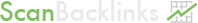On Page SEO Checker Tool was created by ScanBacklinks with the aim to give you the comprehensive information on the overall performance of your website. It has never been so easy before to spot the downsides and advantages of any website progress, and, moreover, to get a guidance on how to deal with it.
How to use On Page SEO Checker Tool?
On Page SEO Checker Tool provides you with a detailed report on the website within a couple of seconds in 3 easy steps. Basically, all you need is URL of a website you want to analyze.
- Go for https://scanbacklinks.com/seo-report, enter your domain or page name in the box, and click ‘Get Report Now’ button
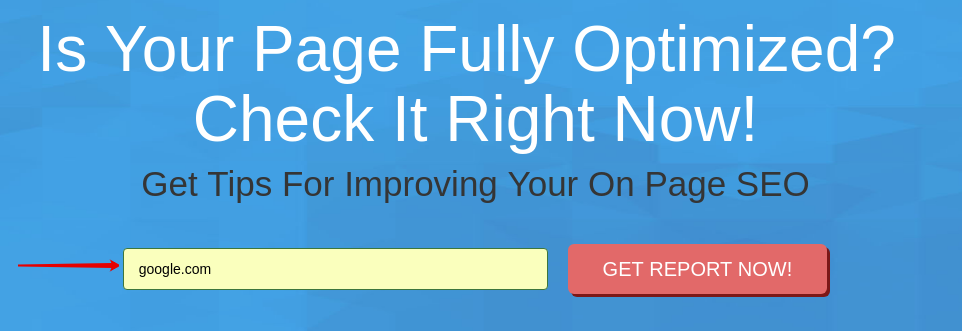
- Thereafter, you will get a detailed report and SEO tips for improvement. Once you implement them, pass to the last step.
- Arm yourself with patience and watch your traffic, sales, and positions steadily grow.
How to read results of the report?
Once you get the generated report, you’ll immediately notice that it’s a pretty long table with multiple analyzed components. For your convenience, we’ve added screen tips near every analyzed component. To read this tip, you need to hover over the question-mark.
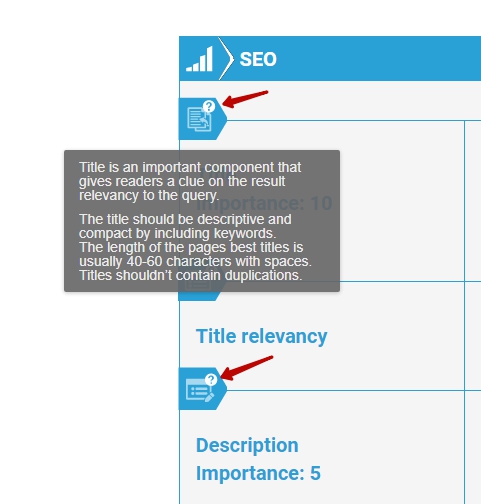
Still, we’ve segmented the analyzed factors of your website performance into four sections:
1. SEO issues. This is the longest part of the report with a deep analysis of factors that may affect your rankings. SEO is backbone of your website. No need to tell how important it is in the matter of getting high rankings and traffic.
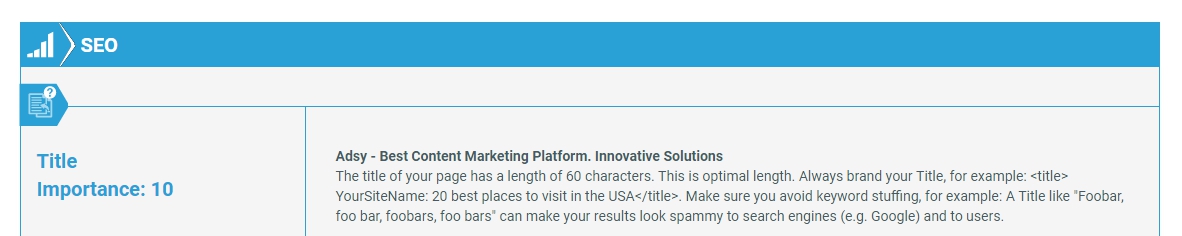
On Page SEO Tool analyses the following components that are gathered under the SEO umbrella:
- Your website title and its relevancy. Title provides your readers with an essential information and push them to the decision whether to go to your website or pass it.
- Description and its relevancy. This is a short description of every single page of your website. Descriptions are crucials since they give a quick overview what a reader will find in the article. No need to say that it should be relevant to the genuine content of the web page.
- Keywords. The report covers the keywords that are associated with your website. In such a way, you will find out if you stick to the appropriate keyword planning.
- Headings. They provide a clear structuring of the posted materials. Use sections to provides better content usability and smooth SEO.
- Content length. If you want to hook up your readers’ attention, you will need to think over a good content. Ensure that each page of your website consists of at least 500 words.
- Text to html ratio. This is visible text ratio against the html items and invisible info, as well as image tags. You’d better keep to the proportion of the ratio 20-75%.
- Google Search Results preview. This SEO component serves for better content usability and your readers comfort.
- Images alt. This is the alternative text to the image. Taking care of this attribute allows search engines to get a clue on what is your page about.
- Broken links. This is the thing that has an enormous impact on the user experience and your website rankings. Monitor them and get rid of each.
- Robots tag. These special tags allows you to control the behavior of search engines. So ensure that search engines crawl everything you want to be crawled, and visa versa.
- Robots file. These files restricts search engines crawlers from reading the information they don’t have to even see.
- Sitemap frames. Sitemap presents alists of your website pages, so search engines could clearly see how the content is organized.
- Doctype. Setting a doctype allows search engines crawlers easily interpret the information given in your website.
- Flash test. Usually websites don’t support Flash, so you need to take care of any flash object you want to use.
Each of the listed components affects your website performance. Sometimes it is uneasy to spot the exact reason of low traffic and rankings. That is why we provide you with a simple and comprehensive tips on how to deal with every analyzed component.
2. Site Speed. This section describes the important components that affects your website speed. Currently, the average time spent on site downloading shouldn’t exceed 3 seconds.
- HTML Compression / GZIP Test
- Page Cache Test
- JS Minification
- CSS Minification
3. Usability. Since a lot of people use their mobile devices for Internet surfing, you need to ensure that everything looks fine in various resolutions, screens, and that your text sits where it is supposed to.
4. Social Media. The last section of the report indicates three important components for successful online presence: Open Graph that allows converting any object to rich ones; Twitter Card with options of easy rich media content attachment, and Social Media Signals that show shares and tweets of your content in numbers.
How to implement the results?
Thanks to a simple and clear recommendations delivery, you can easily fix the uncovered troubles. In case you encounter any difficulties, do not hesitate and let us know.
Site Score
Once you got your on-page report you couldn’t but noticed this:
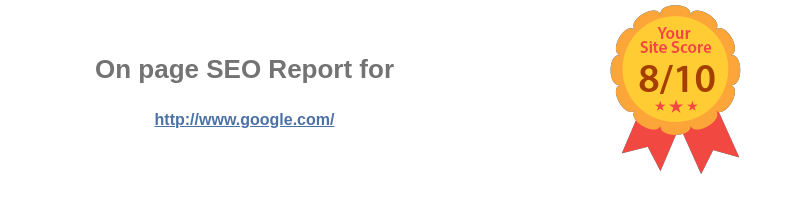
What is Site Score? Beside every analysed component you will find an importance mark. It indicated how important for your website performance is this or that component. On the basis of these marks ScanBacklinks has prepared a formula to calculate the average scoring for your website.
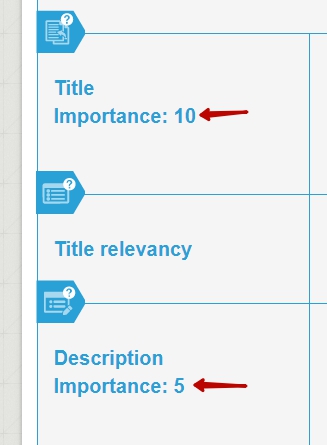
If you have something to share on the topic, please, don't hesitate to start the discussion in the comments.
P.s.
Don't forget to recommend the article to your friends using the social
media buttons to spread the word about this useful information.