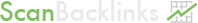When you think of an SEO audit, it is very easy to attempt to automate the entire process. While automation is a good thing in some cases, it’s not always the best way when it comes to ensuring that your website is winning at SEO.
Manual SEO audits don’t take as much time as anticipated. In fact, on average, it will take around an hour to perform an SEO site audit on a website with about 100 pages. In the scheme of things, especially as an online marketer, one hour to manually check your SEO performance isn’t asking a lot.
That said, let’s dive into how to perform the best SEO audit possible.
How to do a Website Audit
Auditing SEO online is a great way to make sure your SEO dollars are working for you. There are countless SEO audit tools that will pop up during your search, but as we mentioned above, manual SEO site audits can be more effective than automated tools. Why? Well, simply because an actual person is running the audit, not a computer.
While automation is amazing and fantastic in saving time and energy… computers are only programs. And the programs are only as good as their code. They are not a replacement for old fashioned eyes on a page, and manual data mining.
Start by Focusing on Your Keywords
Keywords are the foundation of any good SEO plan. When performing an SEO site audit, reverting back to basics is important. During your audit, you will not focus on performing a full-blown keyword report. Instead, you want to narrow your focus on just a few keywords that are your primary focus.
Let’s envision you’re running an SEO audit for Apple. Instead of targeting thousands of keywords and ensuring that results are happening for all of them, you’d focus on the following:
- iPhone
- Apple iPhone
- Macbook
- Macbook Pro
- Apple TV
Concise, easy to target (and audit) keywords are the key! You aren’t focusing on what keywords to target, but you’re focusing on if your site is ranking high enough for your liking with SPECIFIC keywords. You should target keywords that are the cornerstone of your brand, and easily recognizable.
Think through these questions:
- What keywords MUST you appear in the search engine results of?
- What is your brand message?
- What product do you sell?
- Who are my competitors?
Try to target two to three work phrases – no more detail than that.
Targeting keywords for a smaller company will be a little different, but as the expert for your offering, you will know what these words are before performing your SEO website audit.
While there are tons of SEO audit tools dedicated to keywords, Google’s Keyword Tool is a great place to start when performing your keyword audit.
Citation Audit
This section pertains to SEO professionals that are performing an SEO audit for a business in a local market. If your website spans internationally (or nationally), you don’t need to focus on this section as much. Congrats, E-commerce sites, you’re off the hook!
Local businesses, listen up – this is a section to which you want to pay close attention. During your SEO audit, make sure that you are looking into where your website is showing up in local searches.
Look for the obvious errors during your initial audit like:
- Your business has a page on Yelp or Yellow Pages with an incorrect address. Maybe an old address that wasn’t marked as “closed”.
- You have two pages on these sites with the same physical address.
- Your business doesn’t have any citations visible.
If you’re not visible locally, you won’t find local business. Put these findings into your SEO audit report, jot down recommendations for management to review, and get ready to focus on local SEO. Remember, locally targeted SEO is very different from national SEO.
Specific towns, cities, and local competitors will appear much more frequently in your SEO plans than in national plans.
You need to play to your region and the audience that will search for this product or business. Think about that as we progress through this article, and pay close attention to it in the on-page SEO audit section.
Use Search Engine Searches
As an SEO marketer, you’ve googled your business. That’s a huge step in the SEO site audit process. Once you do a basic Google (or Yahoo, Bing, etc.) search, you can see what results show up. These are your branded search results, and show a huge amount of SEO information about your business.
- How does the search result display? Is the title correct, the description, etc?
- Do all of your website pages appear? How many come up in a search?
- What keywords are being targeted?
Knowledge Graph is a technique rising in SEO popularity, and it’s all about how your business’ SEO results LOOK on search engines. Not where they rank, but what comes up.
- Does your site have an app for mobile devices? Does it come up in a search?
- Do your site links follow the above bullet points? Are the links formatted correctly?
- What about reviews? Are there any negative reviews? If so, follow up with this immediately and respond.
Researching Your Domain
Seems obvious, but your domain tells the story of your business. There are a few different SEO audit tools that you can utilize for domain research, but take a look at Domain Tools. This will do some of the work for you, and eliminate a few steps while researching your domain.
Looking at your domain is broken into a few different pieces.
The length of your domain is huge.
- How long is the domain?
- Is it easily spelled?
- Can your customers read it at first glance?
Who owns the domain? Is this domain publicly owned or is it private?
How old is the domain?
- What was the date the domain was registered? (Older domains are MUCH easier to gain traction on Google results than newer domains!)
- How many owners has the domain gone through?
Where does the domain go?
- Is it a live website?
- Does it link to Go Daddy or other registrar sites?
While domain research may not ultimately play a huge part in your SEO audit, it’s a big part of how to do a website audit successfully, and should not be ignored.
Backlinks
When working with outside links, backlinks, etc. it can be REALLY daunting. Buckle in, and be prepared to work HARD during this portion of the website audit. If you have a lot of domains with a lot of backlinks, this process is going to take a bit.
One way of doing this is to see if your website has a private blog network. Look for the following:
- When the backlinks were acquired.
- Is there diversity in the domains?
- What’s the IP address and are they varied from link to link?
- What’s the anchor text?
These are just a few ways to see what’s happening with backlinks. While it can be a long process to view and access all the backlinks, don’t let it overwhelm you with massive amounts of data. Focus on referral domains and not each and every backlink.
A few tools that you can use to help you with this process and part of your SEO audit are:
- Moz
- SEMrush
- Ahrefs
On-Page SEO Audit
On-Page SEO refers to the content on your website. Text, graphics, images… this is all on-page SEO. Try Screaming Frog as the tool to help you with your on-page SEO audit. It allows you to create amazing SEO audit reports by exporting to Excel, and creating graphs and pictures – perfect for presentations.
What you’re look for during this phase is simple. It’s anything inconsistent in your SEO.
- Any 404 errors.
- Are your images optimized? Are they over optimized? Does the text make sense?
- Do you have proper titles and headings?
- Are URLs set up properly?
Screaming Frog gives you the ability to see all of this information clearly, and narrow it down depending on the amount of info that you need.
Risk Assessments and Penalties
Don’t get scared over the word “penalty”. You want to do a penalty audit to make sure that you’re not hurting your SEO efforts. Penalties are never fun, and they do no good, which is why it’s important to ensure that your website doesn’t have any penalties attached to it.
- Look for spam backlinks.
- Check things like keyword stuffing, spam advertising, affiliate links (are they legit sites?), etc.
Basically, just make sure that all links and content are legitimate and aren’t filled with spam. You obviously want this result to be zero.
Framework
Auditing the framework of your site means looking at the platform you’re utilizing. Most of use tools like WordPress, Squarespace, or other content management systems. This is another big part of how to perform a website audit – framework is just as important as your actual on-page content.
What to look for when you’re looking at framework:
- What version are you running? Is your platform outdated? Should you upgrade?
- Are plugins working? Again, are they up to date? To they work on all browsers?
- Any add-ons installed? Are they working properly across all browsers?
- How’s the mobile version of your site? Is it responsive?
- Are any customizations utilizing code that is legitimate, and up to date? Or does this need to be rewritten?
- Are any pages erroring or causing long load times?
Certain tools that you can use for this framework audit are Built With or Wappalyzer. You can also go old school and just read the source code of your site as well. Sometimes manual work goes a long way. Looking at the source code can raise red flags.
Sites built on older platforms, or updated from HTML to flash may provide a bit of a challenge when it comes to framework auditing, but digging deep into this version of your site is a great exercise to show where your site can improve.
Now You Know How to do a Website Audit
We’ve covered a lot of information during this article, and threw a lot of tools, features, and methods at you. As an SEO professional, it is your job to ensure that your website is performing to the best of its ability.
You are also tasked with the responsibility of budgeting your time and your company’s dollars to make sure you’re getting the best results for your efforts (and your money!). The important thing to remember is that your work is never done. And that’s a good thing! It ensures that you will be employed!
Performing an SEO site audit is not the be all, end all of SEO marketing. It is also not something to put hours of work into and not present properly. Keep in mind that those that you report to, the decision makers of the company who provide your SEO budget, want to see pretty graphs and reports.
When you’re creating your SEO audit report it is imperative to ensure that your findings are wrapped up in a pretty package. A bow on top is a nice touch.
Put your finds and recommendations into a format that is easy to read and to digest by people that may not be as tech or SEO savvy as you are.
Keep keywords simple. Use bullet pointed lists. Your report length will vary based on the age of your site, how many pages you audited, and how many parts of this article you covered during your research.
It’s important to remember to keep things neat, concise, and understandable for your audience. Lay out your information and be prepared to answer questions. You’ll be prepared to do so when you arm yourself with your newly created SEO audit report!
Then sit back, relax, and let your report speak for itself. You’ve earned it!
Have you performed a website SEO audit? If so, what tools did you use? What were the results? Can you offer any additional advice that we didn’t cover in this article? Leave comments below!