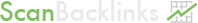When it comes to webpage redirects, you want to make sure you are using SEO-friendly methods. It can sometimes be hard to avoid domain redirects. This involves forwarding traffic from one URL to a different one. If your links are bad or you are not using the redirect correctly, you could get a penalty from Google or another search engine. If you do need to use a redirect, it’s important to try to use the best one possible for your situation to keep crawlers and checkers happy. There are several different types, so make sure you understand each of them and are using them correctly.
When to Use Redirects
Although the fewer redirects you use, the better, they sometimes can’t be avoided. There are certain situations that call for them. Some of the most common include:
- When you need to delete a page or blog post.
- When you switch domains and need to move your content over to the new one.
- When you want to change your domain name.
- When you plan to merge or combine websites.
- When you need to change the URL structure.
301 Redirect
A 301 redirect error means that the content has been permanently moved. It will not be back at this location. This method is best used when you have no plans to add more content to the URL and know where the previous content has been moved. You can add more than one new location with this type of redirect, but you shouldn’t add too many because it will confuse index crawlers. You should not let the crawler reach more than two redirects before it reaches the actual URL.
Search engines keep the original URL for indexing purposes and will regularly check to make sure the 301 is still working. If the 301 goes away, the new link loses the reputation that the original URL built up. This is why it’s important to keep your 301 redirects intact. When it comes to a 301 vs. 302 redirect, a 301 works better for SEO.
302 Redirect
The 302 redirect is a soft redirect. It basically works as a temporary fix. If tells crawlers that the content is not there right now, but it could be there again. It also says that the content that was there can still be reached at a new location. Crawlers do not typically like 302 redirects, because they are unreliable. When search engines like Google check 302s, they will try to determine how they normally react and will treat them as either a temporary or permanent redirect based on how they react most often. Keep in mind that each search engine handles these types of redirects differently. Use them carefully.
307 Redirect
The 307 redirect is temporary. Unlike the 302, when crawlers come to a 307, they know it is only temporary and treat it as such. That being said, the redirect needs to point to a location where the content can be found until it returns to the original URL. It’s always best to use a 307 over a 302 when possible. Of course, it’s best to avoid using redirects at all.
Meta Redirect
A Meta redirect occurs at the page level and not on the server. It often takes a long time for it to complete, and there are really no SEO benefits of using one. This type of redirect often has a countdown and will then send the traffic on automatically. The problem is, they don’t always redirect, and sometimes they ask a reader to click first. This is wasted time that most crawlers and visitors won’t want to mess with. Meta redirects are not recommended for SEO.
SEO Best Practices
It’s hard to avoid redirects, and it is OK to use them as long as you do so with the SEO best practices in mind. It is always best to redirect traffic permanently when possible. This works best for indexing, and it’s considered user-friendly. Other types of redirects will likely not pass search engine evaluations or help your rank. In fact, in most cases, they are used to not pass the juice from one website to another.
Other Types of Redirects
There are other options that are considered redirects but do not actually act as them. In fact, they don’t even redirect to another location. They act more as error pages. If there is nowhere to send visitors, or if the content is not available anywhere else on the internet, these may be better options than those above.
410 Content Deleted
This tells visitors that the page was purposely deleted. There are a lot of errors that can show up when there is no content on a page. Crawlers and visitors are often confused by 404 errors and even 302 redirects. They don’t know if they should try to access the URL again or if the content is really gone forever. A 410 takes the guesswork out of it and makes it easier for crawlers to understand what the page is currently being used for.
451 Content Unavailable for Legal Reasons
If you have content that you were legally made to take down, you will want to use this message. This lets search engines and visitors know that you did not take the content down by choice or as a way to trick them, but you were made to do it for a legal reason. This can help reduce search engine penalties.
Using Redirects the Right Way
Using redirect plugins with WordPress can be complicated. The more you understand how each redirect works, the better you can use them. You don’t want to be penalized for how you use redirects, and you also don’t want to lose your content or your content’s reputation when you switch it over to a URL. Make sure you are using redirects the right way, so you can improve your rank and not hurt it. You can use Scanbacklinks.com to help determine if your redirects are good or bad.
If you have something to share on the topic, please, don't hesitate to start the discussion in the comments.
P.s. Don't forget to recommend the article to your friends using the social media buttons to spread the word about this useful information.